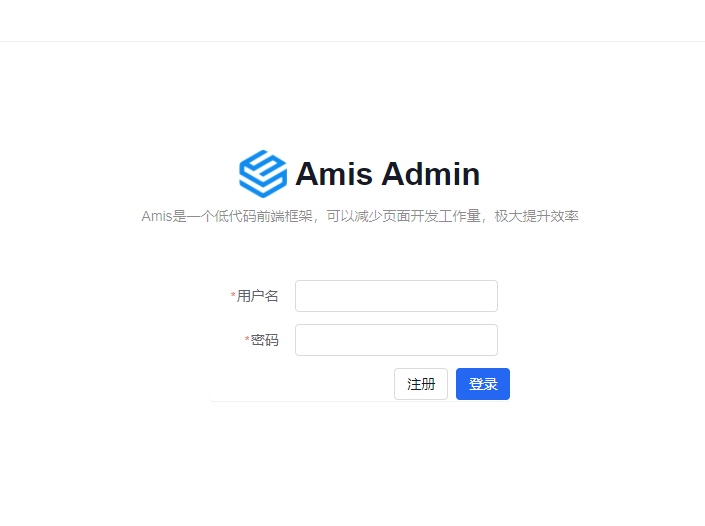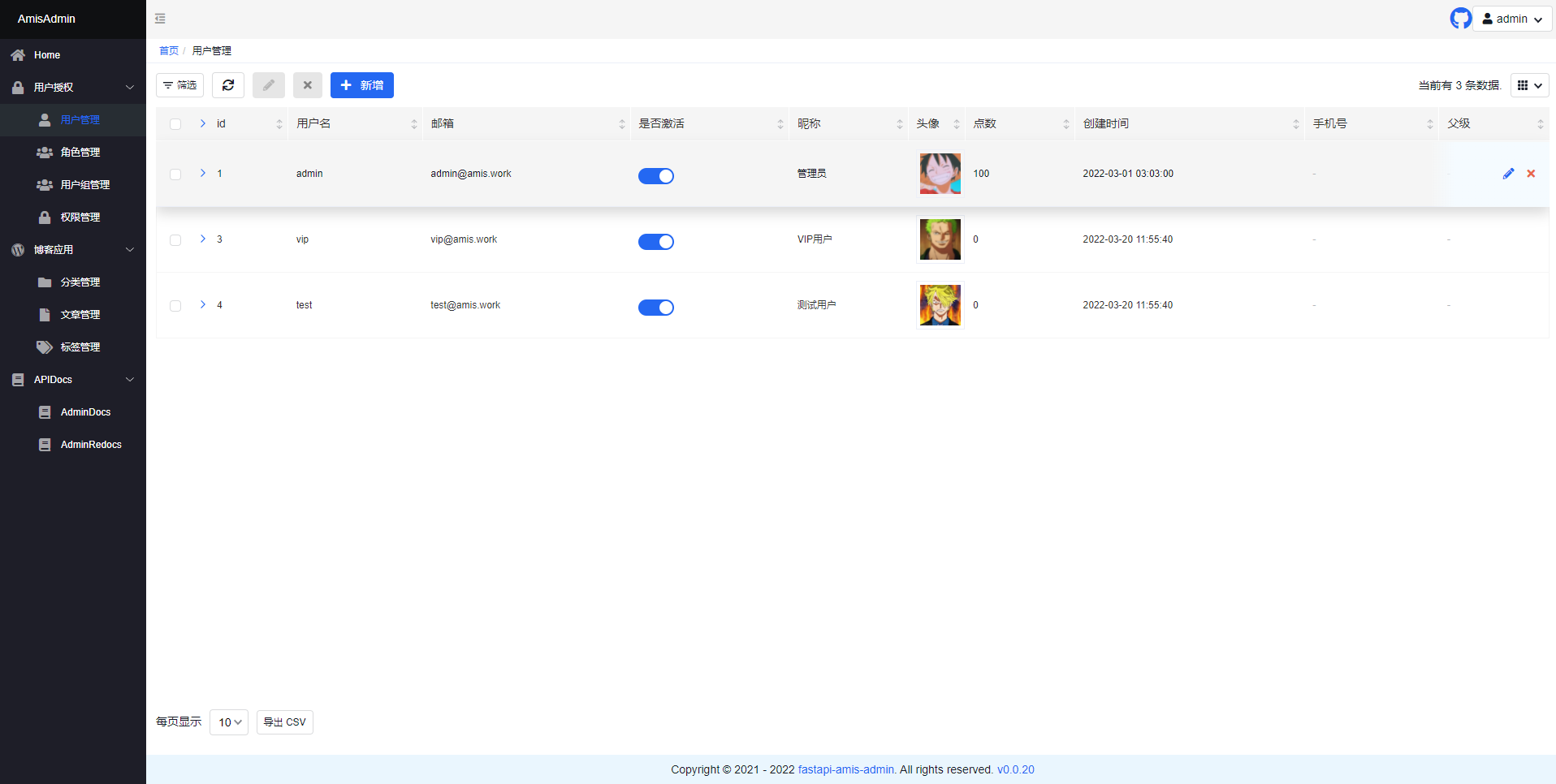User Authentication
FastAPI-Amis-Admin provides simple and powerful user RBAC authentication and authorization for the system in the form of application plug-ins.
Project address: FastAPI-User-Auth, more tutorial documents and usage examples are being added continuously,
Welcome to join the Q group 229036692 to study and discuss together.
Install
pip install fastapi-user-auth
Simple example
1
2
3
4
5
6
7
8
9
10
11
12
13
14
15
16
17
18
19
20
21
22
23
24
25
26 | from fastapi import FastAPI
from fastapi_amis_admin.admin import Settings
from fastapi_user_auth.site import AuthAdminSite
# Create FastAPI application
app = FastAPI()
# Create AdminSite instance
site = AuthAdminSite(
settings=Settings(database_url_async='sqlite+aiosqlite:///amisadmin.db')
)
auth = site.auth
# Mount the background management system
site.mount_app(app)
# Create initialized database table
@app.on_event("startup")
async def startup():
await site.db.async_run_sync(SQLModel.metadata.create_all,is_session=False)
# Create a default test user, please change the password in time!!!
await auth.create_role_user('admin')
await auth.create_role_user('vip')
if __name__ == '__main__':
import uvicorn
uvicorn.run(app)
|
About AuthAdminSite
- AuthAdminSite is a default authorization management site class encapsulated by FastAPI-User-Auth, which requires users to be logged in.
- Admin objects registered through AuthAdminSite have the same default permissions (ie: users must also be logged in).
- You can upgrade or downgrade the default permission requirements by overriding the
has_page_permission method.
Example-1
Requirements: There is an existing user management application. On the basis of requiring user login, it is also required that the currently logged in user is an administrator, and other non-administrator users are prohibited from operating.
class UserAuthApp(AdminApp):
async def has_page_permission(self, request: Request) -> bool:
return await request.auth.requires(roles='admin', response=False)(request)
Example-2
Requirements: Under the user management application in the above example, the user login/registration form management object is included, and this part of the route does not require the user to be logged in.
class UserLoginFormAdmin(FormAdmin):
async def has_page_permission(self, request: Request) -> bool:
return True
Example-3
Requirements: There is a ModelAdmin article model management, the permission requirements are as follows:
- All articles are made public and can be viewed without user login.
- The user is not logged in, cannot filter articles by title, and can only view up to 10 pieces of data per page.
- The user is logged in and the registration time is more than 3 days before publishing articles.
- The user is logged in and can only modify his own articles, and cannot be modified in batches.
- Administrators can modify all articles, and can modify them in batches.
- You must be an administrator to delete articles.
1
2
3
4
5
6
7
8
9
10
11
12
13
14
15
16
17
18
19
20
21
22
23
24
25
26
27
28
29
30
31
32
33
34
35
36
37
38
39
40
41
42
43
44
45
46
47
48
49
50
51
52
53
54
55
56
57
58
59
60
61
62
63
64
65
66
67
68
69
70
71
72
73
74
75
76
77 | class ArticleAdmin(admin.ModelAdmin):
page_schema = PageSchema(label='article management', icon='fa fa-file')
model = Article
# Configure list display fields
list_display = [Article.id, Article.title, Article.img, Article.status,
Category.name, User.username,
TableColumn(type='tpl', label='custom template column',
tpl='<a href="${source}" target="_blank">ID:${id},Title:${title}</a>'),
Article.create_time, Article.description,
]
# Configure fuzzy search fields
search_fields = [Article.title, Category.name, User.username]
# Configure the associated model
link_model_fields = [Article.tags]
# custom query selector
async def get_select(self, request: Request) -> Select:
sel = await super().get_select(request)
return sel.join(Category, isouter=True).join(User, isouter=True)
# ASD
async def has_page_permission(self, request: Request) -> bool:
return True
async def has_list_permission(
self, request: Request, paginator: Paginator,
filter: BaseModel = None, **kwargs
) -> bool:
# The user is not logged in, cannot filter articles by title, and can only view up to 10 pieces of data per page.
return bool(
await self.site.auth.requires(response=False)(request)
or (paginator.perPage <= 10 and filter.title == '')
)
async def has_create_permission(
self, request: Request, data: BaseModel, **kwargs
) -> bool:
# The user is logged in and the registration time is greater than 3 days before they can publish articles; or the admin role
return bool(
await self.site.auth.requires(response=False)(request)
and request.user.create_time < datetime.now() - timedelta(days=3)
) or await self.site.auth.requires(roles='admin', response=False)(request)
async def has_delete_permission(
self, request: Request, item_id: List[str], **kwargs
) -> bool:
# You must be an administrator to delete articles.
return await self.site.auth.requires(roles='admin', response=False)(request)
async def has_update_permission(
self, request: Request, item_id: List[str],
data: BaseModel, **kwargs
) -> bool:
if await self.site.auth.requires(response=False)(request):
if item_id is None:
return True
async with self.site.db.session_maker() as session:
# Administrators can modify all articles, and can modify them in batches.
if await request.user.has_role(['admin'], session):
return True
# Non-administrators can only modify their own articles, and cannot modify them in batches.
result = await session.execute(
select(Article.id).where(
Article.id == item_id[0], Article.user_id == request.user.id
).limit(1)
)
if result.first():
return True
return False
async def on_create_pre(
self, request: Request, obj: BaseModel, **kwargs
) -> Dict[str, Any]:
data = await super().on_create_pre(request, obj, **kwargs)
# When creating a new article, set the current user as the publisher
data['user_id'] = request.user.id
return data
|
Interface preview
- Open
http://127.0.0.1:8000/admin/auth/form/login in your browser:
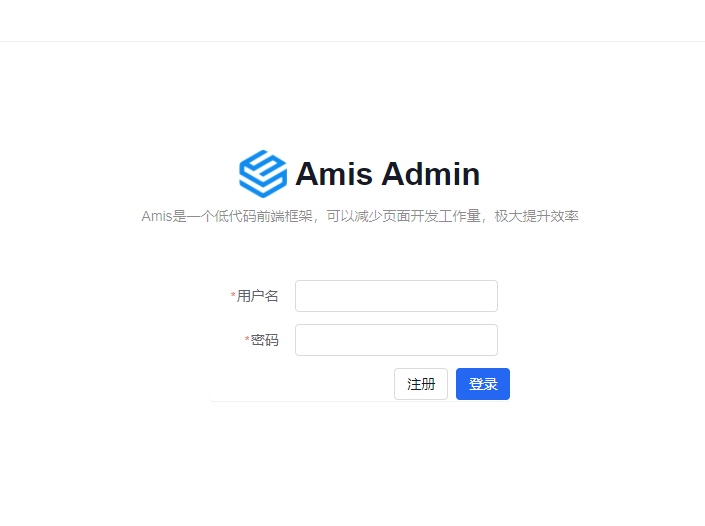
- Open
http://127.0.0.1:8000/admin/ in your browser:
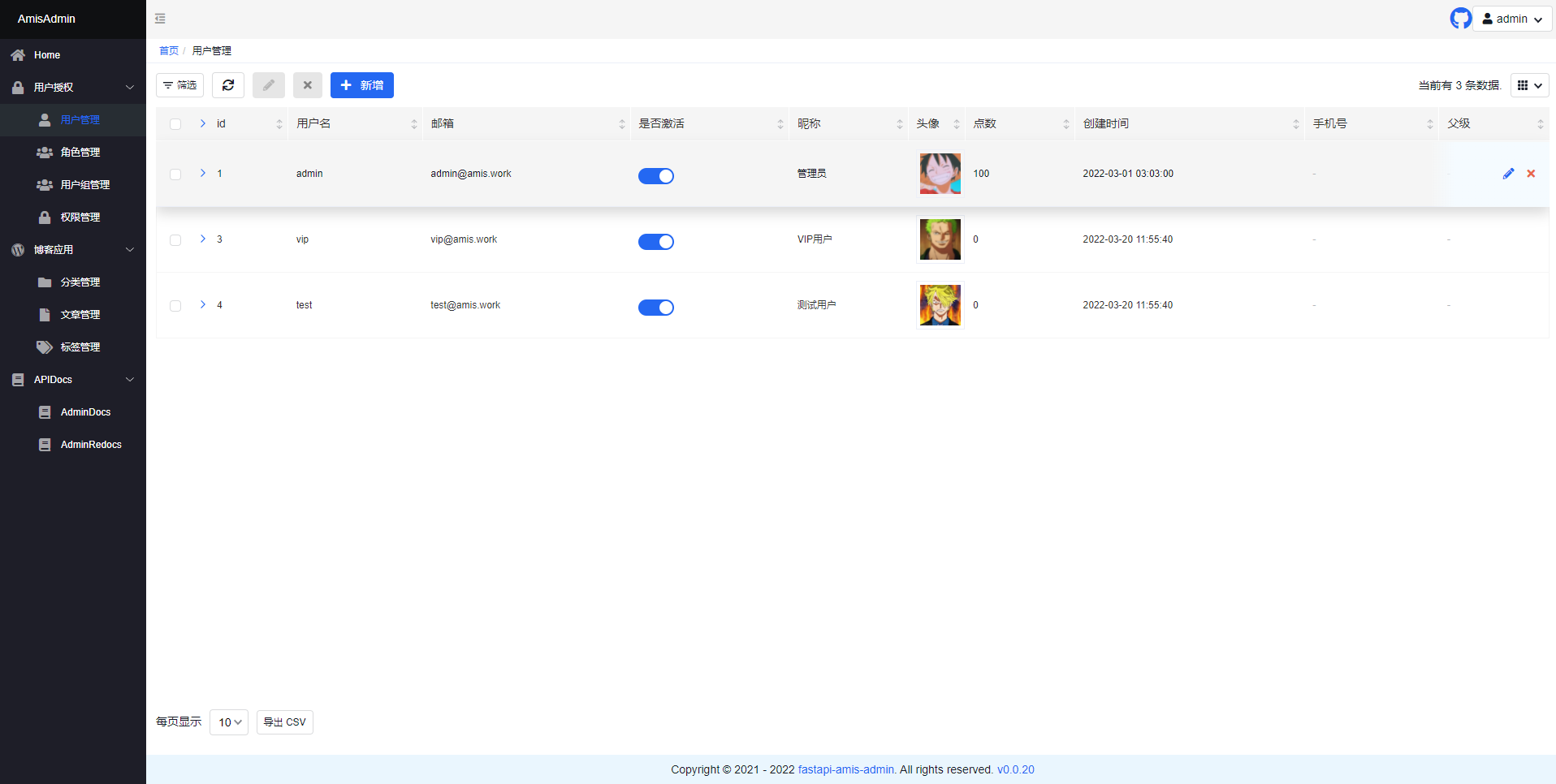
- Open
http://127.0.0.1:8000/admin/docs in your browser: